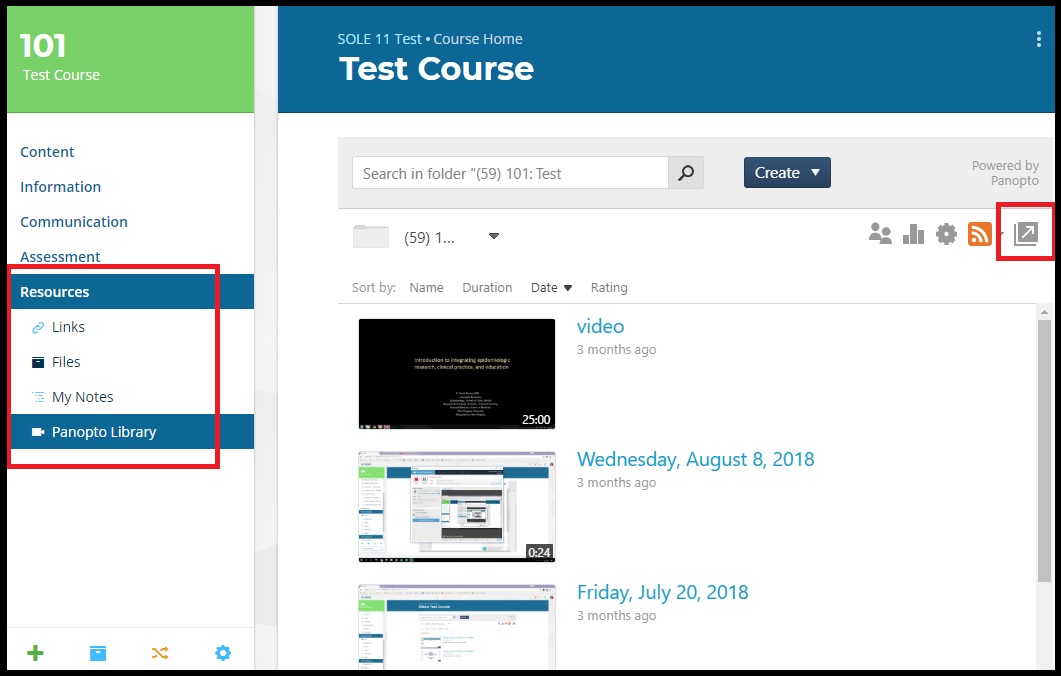The Panopto Library must be enabled within a course/site before it can be utilized within SOLE. Please submit the Panopto Access Form in order to request the Panopto Library and training.
All SOLE sites must be approved to have Panopto enabled.
You can access all of your recordings for a course by visiting the Panopto Library. This is found in your left navigation under Resources > Panopto Library. From here, you can find a listing of all media in the course and settings that you can modify. Please use caution if you wish to modify a lecture. It is recommended that you do not DELETE any recorded material as it cannot be retrieved.
You can utilize the Right pointing arrow to open the library in the Panopto Platform.
This view of Panopto will let you see your current course, in which you are a creator and all other courses in which you may be a creator or a viewer. Again, it is recommended you visit this view with great care. You can see all the media to which you have access. Deleted media cannot be recovered.