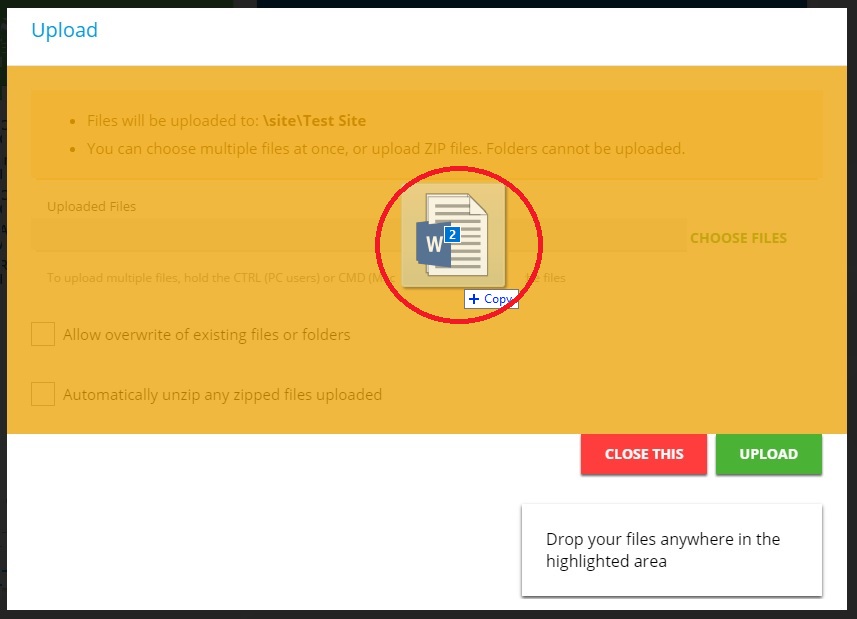Uploading Multiple Files
Multiple files can be uploaded by choosing files or dragging and dropping files. Begin by clicking the Choose Files button and then click the "Ctrl" button on your keyboard ("Command" button for Macs) before selecting the files you wish to upload from a location on your computer. This will allow you to select two or more files to upload at one time.
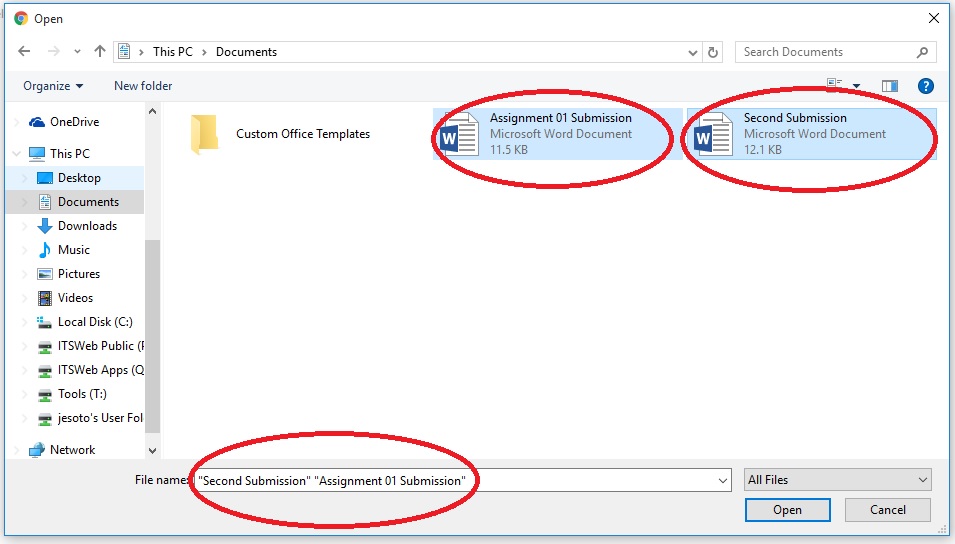
If you choose to upload files using the Drag and Drop feature then you can use the "Ctrl" button ("Command" button for Macs) to select multiple files to drag over together and drop to upload.