Uploading Single Files
A single file can be uploaded by utilizing the Choose Files button and then selecting the file you wish to upload from a location on your computer. Uploading files within each module may work slightly different but the process of choosing a file works the same way.
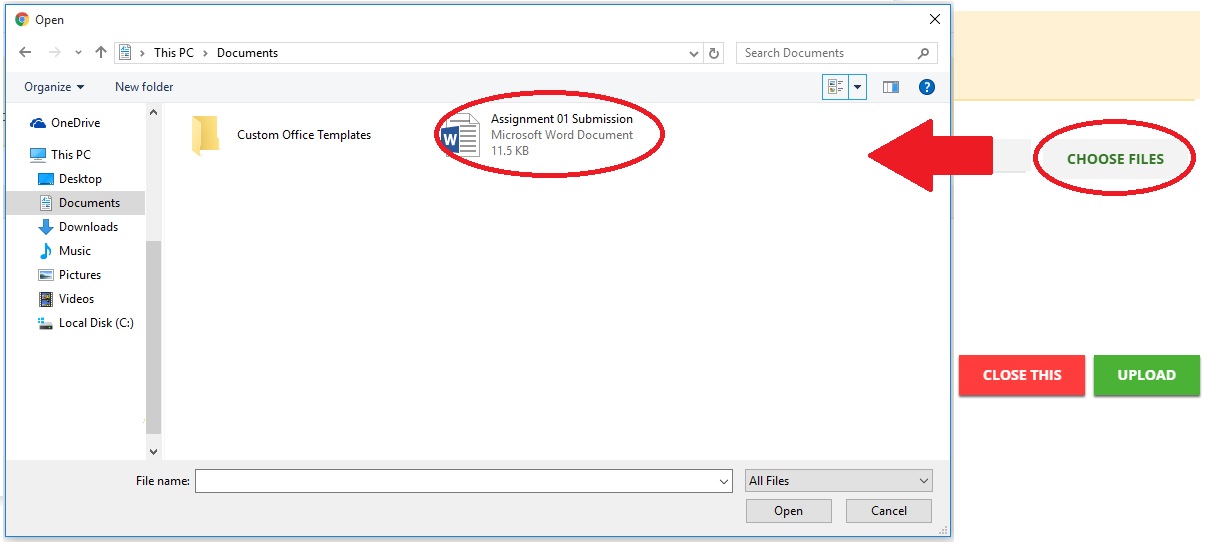
SOLE also utilizes a Drag and Drop feature that allows you to click and drag the file into the SOLE browser without utilizing the Choose Files button.
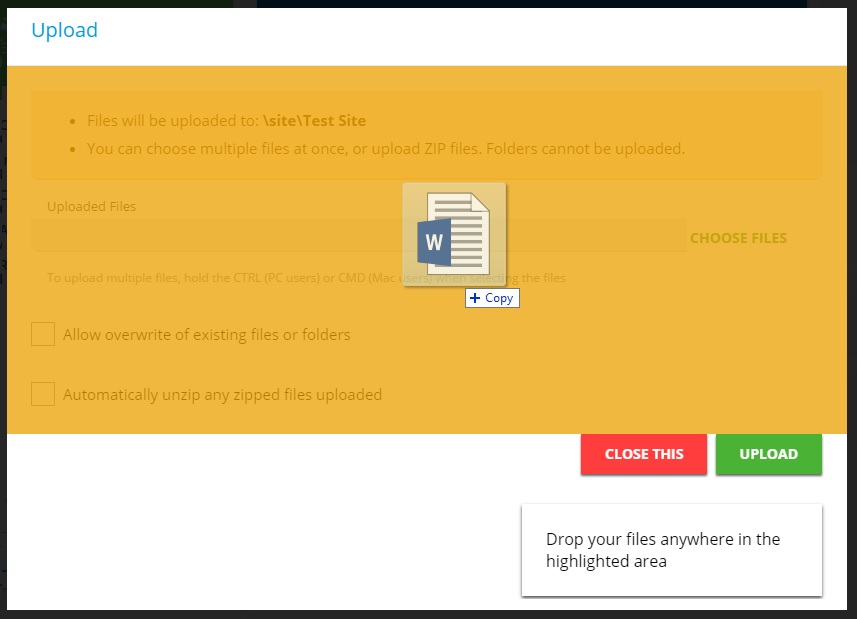
When uploading via a mobile device, i.e. an iPad, drag and drop may not work properly. However, the Choose Files option can still be utilized on a mobile device.
