Are you SOLE Ready?
- Click your SOLE profile photo in the top right of the screen to access User Settings & Options.
- Select I need help to access the Help Center and then click the Are You SOLE Ready? link.
- You will receive a pop-up window that looks like this:
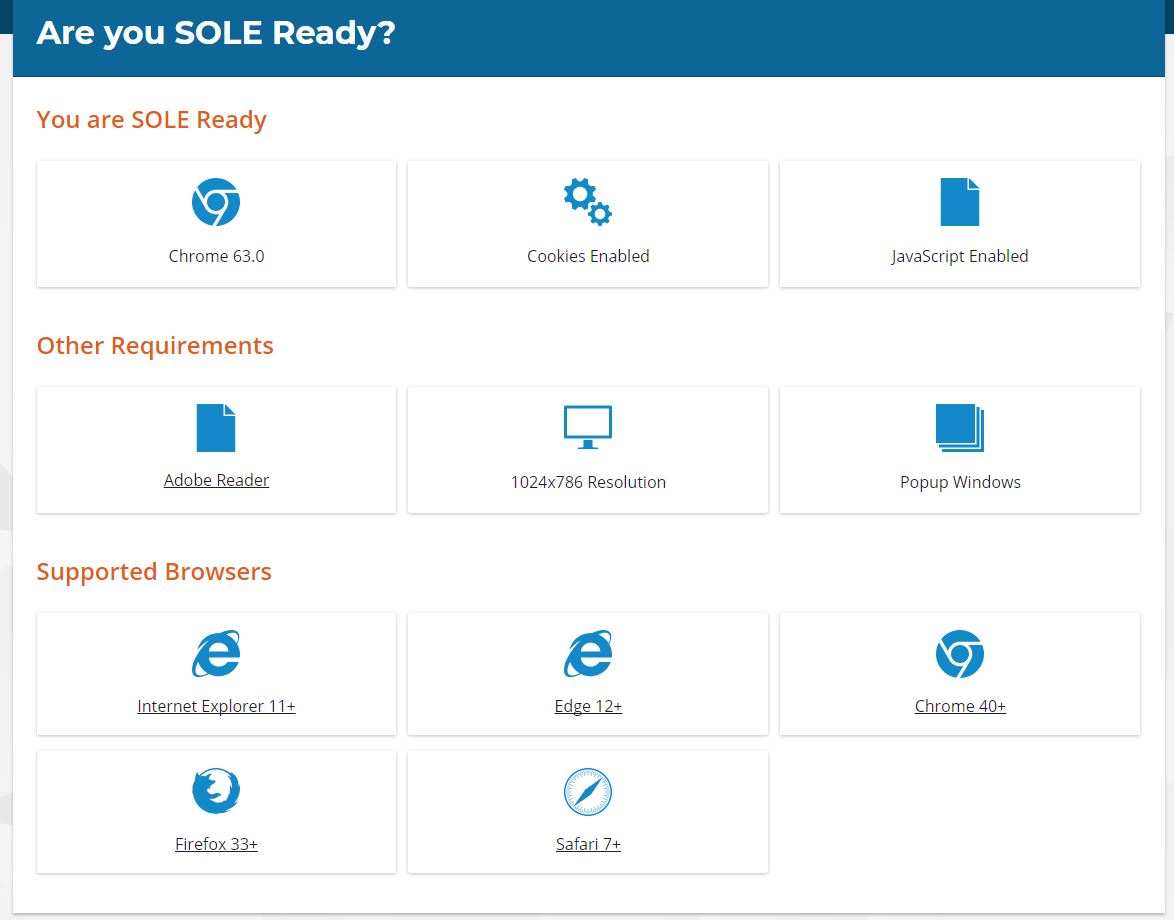
- SOLE will run a check of your computer to ensure that it has everything it needs for SOLE to run properly.
- You will be given details about plug-ins or security settings that may conflict with your system's SOLE readiness.
- Click on the Download link to download a needed plugin or program. Follow any on-screen instructions provided by the plug-in or program manufacturer, then use the Help Center to run the check again.
- If you are still experiencing problems, use the Help Center to contact SOLE Support.
- You will be given the opportunity to send a message describing the problem to SOLE Support. Please fill out the form as completely and detailed as possible.
SOLE Support will receive this message, along with the results of the system check. SOLE Support will try to resolve the problem as soon as possible, usually within 24 hours. SOLE Support is available, Monday - Friday from 8:15 a.m. to 4:45 p.m.
