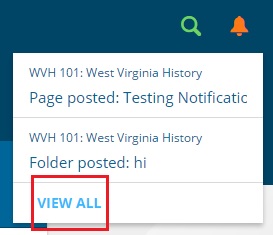Notifications Center
Once a user has set up their homepage notifications settings, the Notifications Center can be used to review all notifications either for all courses and sites or by individual courses and sites a user has been given access to.
Courses & Sites Panel
To access the Notifications Center from the Courses & Sites Panel a course must first have notification alerts, which are displayed as a red box and number signifying the number of notifications, for that course:
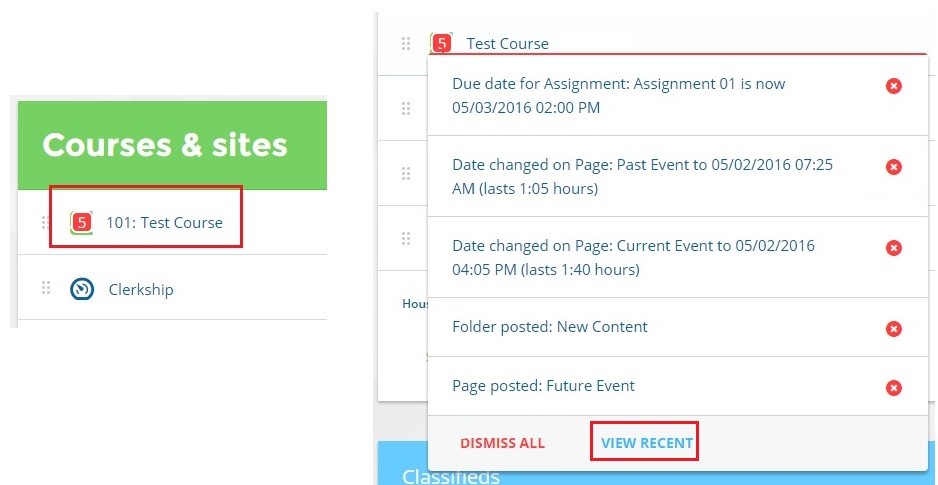
Click the number to view the notifications and then click "View Recent" to view the most recent notifications (within the last 7 days) for that course within the Notifications Center.
SOLE Bar
To access the Notifications Center from the SOLE Bar click the Notifications (bell) icon and then click "View All." This will take you to the Notifications Center to review all notifications for all of your courses and sites.
Reviewing Notifications
There will be three buttons near the top of the screen. Gray buttons are OFF and green buttons are ON:
- View Notifications From All Courses - This button is only available when you are viewing the notifications for one specific course. Click this button to view notifications for all of your courses and sites. Click the title of a course/site to return to that course or site's individual notifications.
- Include Dismissed Notifications - click this button to view dismissed notifications along with those you have not yet dismissed.
- View Recent Notifications - displays the most recent notifications (within the last 7 days). Click to turn this button off if you wish to view the full list of notifications regardless of date.
Clicking on the content link will direct you to the content within its course or site and that notification is automatically dismissed.
Use the X icon next to a notification to dismiss it or click the X icon next to a course title to dismiss all listed notifications for that course.
You can use the gear icon to edit Notifications Settings from here as well.