Grade Explanation
Once grades have been entered for a student the Grade Explanation button will become available within the Overall Grade column. The Grade Explanation feature can be used to explain both points-based and weighted gradebooks and is available within both grouped and ungrouped gradebooks as well.
The Grade Explanation displays the calculations used to derive the Overall Grade for the course. When utilizing this feature within a grouped gradebook, the explanation for individual groups can also be accessed while viewing that particular group.
In a points-based gradebook, the overall grade is computed by adding all awarded points together and then dividing this sum by the maximum number of points achievable in this gradebook. While in a weighted gradebook, the overall grade is calculated by multiplying the assigned weights by their grade percentages. The result is then divided by the total relevant weight to calculate the overall grade percentage. These are then added together to determine the overall grade percentage for the course.
Relevant assignments are those which are graded, used in calculations, are not extra credit, and are not dropped scores.
Extra Credit assignments and groups, Dropped Scores, and Grade Adjustments are also displayed within the Grade Explanation.
To utilize this feature, click the yellow icon located within the Overall Grade columns for the course or group being viewed when applicable:
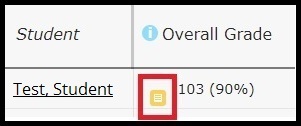
Remember! This feature is only available once grades have been entered for one or more assignments/student.
