Current Grades
To view Current Grades, click your SOLE profile photo in the top right of the screen to access User Settings & Options. This can be used to access your User Profile, the SOLE Help Center, or to sign out of SOLE.
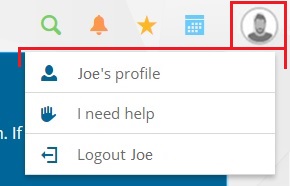
Accessing your user profile allows you to view your Photo and edit Themes, Response Devices, Notifications Settings and view Current Grades.
The current Overall Grades for courses in which you are enrolled will be displayed. Click on any Grade tile to link directly to the course Gradebook to view details. Courses should display from left to right in order of course number.
The instructor must have released grades in order for you to view them in the Gradebook. Therefore, your Overall Grade will be calculated based on the grades that have been finalized and released within the course.
